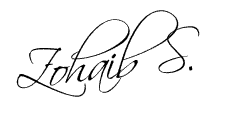If you are using a thermostat, then you are bound to face issues such as people at your home not switching it off when no one is around the house. Or if your kids just ramp up the HVAC system whenever they come back from the school. All of this could be very taxing, and you end up paying a hefty charge to the energy companies in terms of utility bills. Or let us assume, that you have a thermostat at your office that is continuously being played with since few of your colleagues require a fresh breeze to flow through their hairs while the others are in a continuous habit to crib about the constant high or low temperatures in the office environment. Therefore, with the constant manhandling that these poor gadgets go through, they are bound to start malfunctioning in one way or the other. Here in this article, I cover in-depth each of the Honeywell thermostat series models that you may have and how you can reset them to their factory settings; or let us say their default settings.
To begin with, here is a list of Honeywell Thermostat models which are available in the market and how you can reset them.
Table of Contents
The Honeywell Thermostat 1000 Series
This particular model from Honeywell is a non-programmable thermostat. The owner’s manual is available on Honeywell’s website if you ever end up like me, losing the printed version that came along with the box.
For this particular series, I have taken into account the following two models.
- RTHL111
Steps to reset the Honeywell Thermostat 1000 Series
- Set the thermostat to “OFF.”
- Head over to your circuit breaker box and turn the power to “OFF.”
- Remove the thermostat from the wall-plate.
- You would be able to see 2 x AAA Alkaline Batteries present.
- Remove these batteries.
- Insert the batteries backwards in such a way that the negative pole lines with the positive terminal.
- Now, leave the batteries placed in such a way for at least five seconds.
- Remove the batteries again.
- Put them back in the correct way.
- The display should now turn “ON”.
- Fix the thermostat back onto the wall plate and switch “ON” the circuit breaker box.
Voila, you now have a thermostat that has been reset to its default settings.
The Honeywell Thermostat 2000 Series
Beginning the 2000 series, Honeywell started manufacturing programmable thermostats. Widely being used throughout the world, Honeywell has done an excellent job in the manufacturing of this particular model.
The Honeywell 2000 series thermostats are compatible with:
- Gas, oil or electric furnaces
- Centralized air conditioners
- Hot water systems that are with or without a pump
- Millivolt system
- Central heating and cooling systems
- Heat pumps without auxiliary and/or backup heat.
Word of Caution: These thermostats are not compatibles with heath pumps with backup heath or multistage systems.
For this particular series, I have taken into account the following two models.
- RTH2300
- RTH221
Steps to reset the Honeywell Thermostat 2000 Series
Virtually the steps required to reset it to factory settings is the same as the one mentioned above for the Honeywell 1000 series.
- Set the thermostat to “OFF.”
- Head over to your circuit breaker box and turn the power to “OFF.”
- Remove the thermostat from the wall-plate.
- You would be able to see 2 x AAA Alkaline Batteries present.
- Remove these batteries.
- Insert the batteries backwards in such a way that the negative pole lines with the positive terminal.
- Now, leave the batteries placed in such a way for at least five seconds.
- Remove the batteries again.
- Put them back in the correct way.
- The display should now turn “ON”.
- Fix the thermostat back onto the wall plate and switch “ON” the circuit breaker box.
The Honeywell Thermostat 4000 Series
This particular series is the Honeywell’s programmable thermostat series.
The Honeywell 4000 series thermostats are compatible with an electric heating system such as:
- Baseboard heater
- Radiant ceiling
- Convector
- Fan-Forced Heater
This particular series of the Honeywell 4000 is “NOT” compatible with:
- A resistive load under 1.25A
- A resistive load over 12.5A
- A system is driven by a contractor or a relay (inductive load)
- A central heating system
Word of Caution: This thermostat is a line voltage control (120–240 Volts). Do not install it if you are not entirely familiar with house wiring. If mishandled, there is a risk of electric shock hazard, which may cause severe injury or death
For this particular series, I have taken into account the following models
Steps to reset the Honeywell Thermostat 4000 Series
- Make sure the device is “ON.”
- Press and Hold the option labelled “PROGRAM.”
- Now with the help of a pointed object, reset the thermostat (e.g. a paperclip)
- Wait for approximately “ONE” second
- Release the “PROGRAM” button
Voila, your thermostat has now been reset. Do bear in mind that once the thermostat is reset, you would need to re-adjust its clock and reprogram the schedules. You also might need to set the thermostat’s configuration.
The Honeywell Thermostat 6000 Series
Welcome to the future SmartNutter’s. This particular model from the Honeywell’s Thermostat family is a Wi-Fi enabled programmable thermostat. To operate this particular model over the internet, all you need to do is to head over to the registration page provided by Honeywell and Sign Up for an account using your eMail ID. Once you are signed in, you will have a decent graphical user interface that would allow you to navigate through different options of the thermostat and also control the temperatures remotely.
The Honeywell 6000 series thermostats are compatible with:
- Traditional systems (Natural gas forced air with A/C)
- Multistage equipment
- Hydronic
- Any type of heat pump
If you are unsure what kind of heating or cooling system you have then head over to their support page to find out more info on the product and its compatibilities. You also have the option of a Live Chat using their home page. Honeywell are kings in this particular domain of thermostats so you can’t go wrong with them!
Word of Caution: To avoid any possible compressor damage, do not operate the air conditioner if the outside temperature drops below 50°F (10°C).
For this particular series, I have taken into account the following Honeywell thermostat models:
Steps to reset the Honeywell Thermostat 6000 Series
- Make sure that your device is “ON.”
- Press and hold the “FAN” button. Do not release
- Press and hold the “UP” arrow button. Do not release
- Hold these both buttons together for 5 seconds and then release
- Press the 4th button from the left until the number on the display changes to “39.”
- Using the arrow key, press the “DOWN” arrow until you see the digit “0.”
- Press “DONE”
- You can now see “Wi-Fi” setup blinking on the LCD screen of the thermostat
Voila, your device connection is not reset, and you may now use your laptop or your smartphone to connect to the thermostat and configure it again.
For a visual presentation, head over to this article at Honeywell support page and you can see images along with the tutorial written above for your ease.
The Honeywell Thermostat 7000 Series
Yet again, Honeywell manufactured another series of their programmable thermostats called as the 7000 family.
The Honeywell 7000 series thermostats are compatible with:
- Multistage Heat and Cool
- Heat Pump without backup heat
- Heat Pump with backup heat
- Heat only
- Cool only
For this particular series, I have taken into account the following Honeywell thermostat models:
- RTH7400
- RTH7500
- RET97D
Steps to reset the Honeywell Thermostat 7000 Series
- Set the thermostat to “OFF.”
- Head over to your circuit breaker box and turn the power to “OFF.”
- Remove the thermostat from the wall-plate.
- You would be able to see 2 x AAA Alkaline Batteries present.
- Remove these batteries.
- Insert the batteries backwards in such a way that the negative pole lines with the positive terminal.
- Now, leave the batteries placed in such a way for at least five seconds.
- Remove the batteries again.
- Put them back in the correct way.
- The display should now turn “ON”.
- Fix the thermostat back onto the wall plate and switch “ON” the circuit breaker box.
The user manual can be found on the Honeywell support page as well.
The Honeywell Lyric T Family
The Honeywell Lyric T5 Wi-Fi enabled Programmable thermostat is the word of mouth right now. It is easy to install and gives good competition to the NEST thermostat that is around in the market. This ENERGY STAR certified T5 Smart Thermostat can be programmed with a schedule or allowed to adapt to your busy lifestyle.
For this particular series, I have taken into account the following Honeywell thermostat models:
- Lyric T5 Wi-Fi
Steps to reset the Honeywell Lyric T Family Thermostat
You can reset a couple of features on the device such as the Wi-Fi, Schedules and more.
To reset the “Schedules”:
- Touch “MENU” on the thermostat screen
- Touch the left arrow (<) or right arrow (>) until you see the RESET
- Once selected, touch “SELECT.”
- Touch the (<) or (>) arrows until you see “SCHEDULE”, then touch “SELECT.”
- Touch “YES” to confirm
To reset the “Wi-FI”:
To completely reset the T5 to its factory default settings, you need to follow the below guidelines:
- Touch “MENU” on the thermostat home screen
- Touch the (<) or (>) arrows until you see “RESET.”
- Touch “SELECT”
- Touch the (<) or (>) arrows to choose a reset option
- Touch “SELECT”
- Touch “YES” to complete the reset or “NO” to return to the reset sub-menu.
Voila! You have a complete reset T5 with you now. Configure away!
The Honeywell 8000 Series
If you are in touchscreen gadgets, then this one is for you. The Honeywell 8000 series programmable thermostat is equipped with a modest 10 square inches LCD screen. It requires 4 AA batteries to operate and is indeed one of the most stable builds in terms of longevity and performance. Good job, Honeywell!
The Honeywell 8000 series thermostats are compatible with:
- Traditional systems (Natural gas forced air with A/C)
- Conventional Multistage heat and cool
- Any type of heat pump
- Hydronic
For this particular series, I have taken into account the following Honeywell thermostat models
- RTH8500
Steps to reset the Honeywell Thermostat 8000 Series
- Make sure the thermostat is set to “ON.”
- Press the “SYSTEM” on the screen
- Hold down the centre blank button for 5 seconds
- Select “Reset to factory settings.”
Voila, you now have a reset 8000 Thermostat.
The Honeywell 9000 Family and VisionPro
State of the smart art technology is used in this particular make by Honeywell and its packs quite a punch. This thermostat is a Wi-Fi enabled sufficiently smart features equipped, voice control enabled gadget that is compatible with a plethora of home automation kits. It uses an intelligent response technology to automatically determine if your home needs to be cooled more or your heating should be ramped up.
The Honeywell 9000 series is compatible with:
- Samsung SmartThings
- Amazon Alexa
- IFTTT
- Cortana
- Works with Google Assistant
The thermostat is capable of acting as a stand-alone device that is capable of sending you alerts and notifications in case something fishy is happening around the house. Thanks to its seamless integration with all the smart home standards there are in the market.
I am linking out to the Honeywell 9000 user guide for your easy references.
For this particular series, I would be using the following model for advising you of the steps:
- RTH9585WF1004
Steps to reset the Honeywell Thermostat 9000 and VisionPro Series
- Press the “MENU” button
- Scroll down to the “PREFERENCES”
- Scroll down to the “RESTORE TO FACTORY DEFAULT”
- Tap “YES”
Voila, the device has now been reset.
[adinserter block=”1″]
Conclusion
All in all, Honeywell has been the pioneer and the industrial kings when it comes down to manufacturing Thermostats. Although, NEST has done an excellent job when it comes down to building their smart thermostat, if you are a millennial, then all bets are off when it comes down to deciding in between a NEST thermostat or a Honeywell thermostat.
I will let you do the thinking!
Happy “JETSONS” home people!