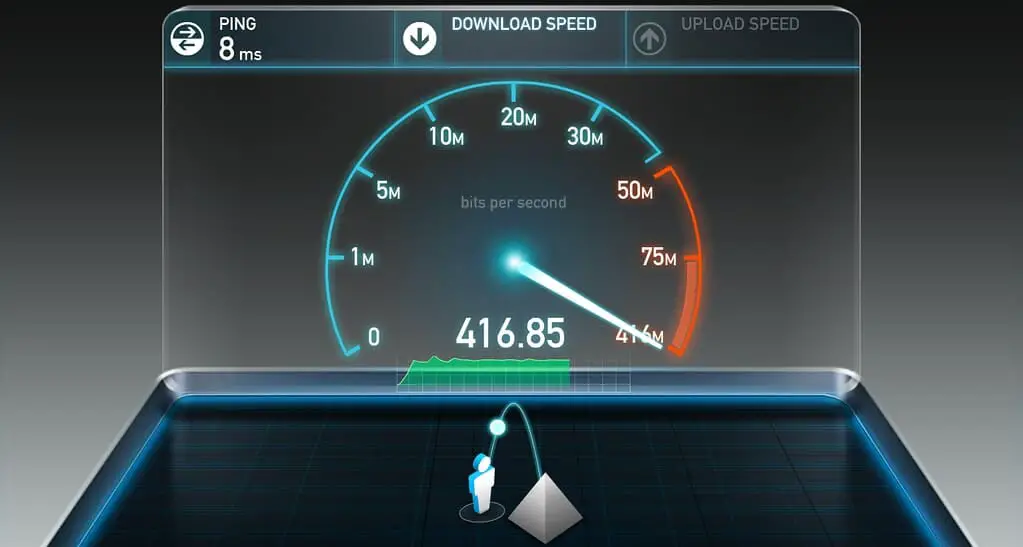The single most important factor in integrating everything in your smart home together and making it work synchronously is your “internet” connection. Smart devices that we have implemented at our homes are capable of providing us with the comfort, security and safety at all times. These gadgets are there to facilitate us to carry out the tasks in an automated and timely way, which otherwise would require minutes out of your busy schedule to be carried out meticulously and manually. Let us face it, who wouldn’t want their water sprinklers in their garden to turn off and on every day at designated times and when the volume has been delivered.
Unless you are planning on being on the smart video surveillance system you have installed in place and continuously monitoring it while you are away from home, then you are bound to face some sort of distortion and slow speed issues if the bandwidth that you have subscribed to isn’t up the par. Other than that, most of the devices that fall in the Internet of Things (IoT) framework, do not necessarily require boatloads of bandwidth and thus you can get away with having your current internet speed to cater your smart devices connectivity requirement.
Smart home devices eventually become the brain of your home. For your home to remain smart, the devices interconnected should be fluent enough in terms of bandwidth that they can easily communicate with each other over Wi-Fi and the internet and enough speed is available at all times for them to perform punctiliously. Otherwise, these devices would end up playing dull and would defeat the whole purpose of having a smart home.
Table of Contents
SMART ACCESSORIES WITH VIDEO CAPABILITIES ARE THE MAIN CULPRIT

In the smart home world, the bandwidth requirement is not very high in terms of its operation. Most of the smart devices at your home that are not video capable just require intermittent connectivity to the Wi-Fi (Internet) and that too to ensure that it can push updates to your smartphone or the central hub that you have deployed. But it’s an altogether different ballgame when it comes down to smart accessories with video capabilities.
A great example is that smart voice assistant at your home, i.e. Amazon Alexa or the Google Home. These devices use short packets of data that gets transmitted across the internet. Thus the requirement of high bandwidth is not necessary for these scenarios since they are just communicating with the internet for basic command updates and notifications push. Therefore if you send a command from your smartphone to the smart assistant deployed at your home, to switch on or off the light; then the internet speed will not matter a lot here since it is just a tiny packet of information that gets passed on to the device and vice versa. Once this command is executed, then their remains no requirement for these devices to utilize the bandwidth and thus are sedimentary once the command they are given is executed.
In order to answer this question religiously, most of the IoT devices do not require high bandwidth; but the same is not the case for security cameras and video-based doorbells. These devices consume a lot of data and hence can interfere with your internet speeds if you are planning on watching the feeds remotely from your smartphone throughout the day. Such scenarios require a decent amount of internet speed and with a normal rule of thumb, you can safely assume that video conferencing and video uploading and downloading requires a decent 5 Mbps speed at minimum for it to perform accurately.
DO SMART HOME DEVICES SLOW DOWN WIFI?
The whole purpose of this blog is to educate my readers and take them through the learning curve of how to set up your smart home and mitigate the transition and the learning curve that comes along with it. In all fairness, most of these smart devices at your home do not require a massive amount of bandwidth, but you can suffer a lot as and when you start adding up a plethora of gadgets into your eco-system. To top all that off, if you add smart gadgets that are video-capable, then you are bound to face issues such as sluggish internet browsing experience for users at home, slow response times on smart devices and whatnot. So always keep the internet bandwidth into consideration when you would be planning on renewing your subscription for the upcoming years. Your internet subscription should be able to easily handle your daily requirements and that tad bit of extra load that smart devices bring into the picture. You can always this internet speed recommendation calculator to find out on average what is your bandwidth requirement.
Once you have come up with your magic number, then it is just a matter of following the below formulate to derive out what package of the internet you should actually sign up for to accommodate your daily internet needs and that smart home infrastructure.
For every 12 Smart Home devices, you require a dedicated 5 Mbps connection. This is when you do not have any devices that are video-capable. But if you are planning on adding devices that are video-enabled, then add 10 Mbps to every 12 devices you have in your smart home.
A prime example for better understanding would be if you have 1 Amazon Alexa, 1 Thermostat and eight other smart bulbs; then you are only required to add in a 5 Mbps addition of bandwidth to your current subscription. But if you are planning on adding 1 video-based door ring bell into this scenario; then you are advised to go for an addition of 10 Mbps rather than a 5 Mbps.
A simple formula that you should remember
| Internet speed recommendation | |
| + 5 Mbps for your smart home without video-capable devices | |
| 10 Mbps if you plan on using video-capable devices | |
| ———————————————————– | |
| = The Speed You Need For Your Smart Home! |
Do not forget this formula. You may as well print it and make it a sticky!
ADJUST YOUR SETTINGS FOR BANDWIDTH CONSERVATION
Most of the internet providers nowadays have no limit on how much you download or upload. But if there is such a restriction place by your ISP, then you are best advised to lower down the settings on your security camera feeds from 1080p to 720p. I agree that the image quality would take a hit, but not to that extent where it defeats the purpose of its installation in the first place. You would be consuming far less bandwidth if your doorbell, security cameras are configured to broadcast the feed to your smartphones in 720p format as opposed to a 1080p. This greatly helps reduce the internet speed requirements on these devices and would also give you that same level of control and sensibility.
DOES UPLOAD SPEED MATTER IN SMART HOME DEVICES?
Not really. Smart devices require very minimum upload speed in order to perform at their peak. As long as you have a decent 3 Mbps upload speed, you are good to go. I wouldn’t worry too much on the upload speeds to be at par with the download speeds unless you are planning on watching live feeds from your camera all day every day.
IS YOUR WIFI ROUTER THE PROBLEM FOR SLOW INTERNET SPEEDS?
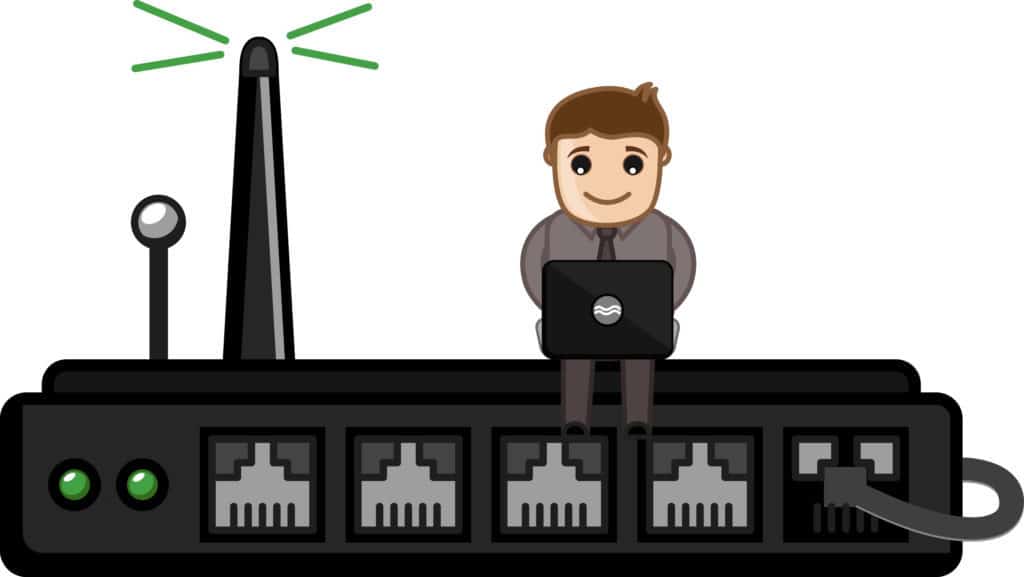
Most of the modern routers are designed to handle the load exhibited from the smart devices and perform exceptionally well. If you are using a router that belongs from the year 2004, then this is bound to be the bottleneck if your smart home speed infrastructure. You are wise off, spending that extra bit of cash onto a router that is capable to handle multiple smart devices and also the internet requirements at your home.
HOW MUCH BANDWIDTH DO SMART PLUGS USE?
In essence of this topic, the bandwidth requirement of smart plugs is not very high. You can very easily be able to manage the plug by having 1 Mbps at bare minimum bandwidth provided to it during operation. Its only job is to take command from your smartphone or voice and perform that act accordingly. Most of these smart plugs that are available out in the market are compatible with both 5 GHz and 2.4 GHz frequencies. Thus making the interlinking connection amongst devices it is connected to a breeze.