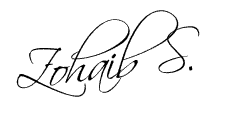Ah, the technology war between these two technology and communication giants is a thing that is known to the whole world. Heard of the phrase, “Did the Egg come first or the chicken?” So is the case with these two companies. Both are rivals and come up with different features. You can see patents flying all over the place and copyrights being applied and whatnot. So without further ado, let us just straight to the topic in hand!
iMessage is a chat application that is used primarily in Apple smartphones and other Apple gadgets. The sole purpose of this app is to send and receive messages rather be text or multimedia via the internet connection, thus saving you the cost that is imposed onto by the cellular network in use. This dramatically gives Apple the edge since they have built-in software that is capable of sending and receiving messages without probing any extra cost onto you.
But what if you are an Android user, but have friends or family members who are using the Apple smartphones. Should you not be able to send and receive messages to them for free? We all know multiple social media messengers are available to cater to this, the most famous one being “WhatsApp”. But I am talking about being able to send an iMessage via your Android phone to a user using an Apple iPhone. In theory that should be practical, correct? But unfortunately, nothing in this world is perfect. So the answer is NO! You can’t send an iMessage using your Android phones to other users using an iPhone. Unless you read this complete article, then you would be able to! *wink*
There are a plethora of tricks that are available at the Android user’s disposal that they can deploy to get hold of the iMessage feature. Although it is not a perfect hack, it does provide you that primary feature of being able to send free iMessage’s between your Android and the Apple users. You certainly cannot use the Animoji feature that is embedded into the latest iOS 12 of the Apple using this Android hack, but it would be cool to finally being able to send and receive iMessages without the need to buy an Apple product. Something that you can easily show off in front of your Apple mates, saying how powerful your Android is and how scalable it is!
Table of Contents
Let us begin with the basics, what is iMessage?
The question here is, what makes iMessage so unique that you most certainly are reading this article to find out how you can use it in your Android phones. Is it a magical way to send and receive messages? Read below to find out!
To completely understand what the benefits of using an iMessage are, I would first like to tell you how a standard text message gets sent and received. When you submit a standard text message from your phone via the “Messages” app, the message gets sent via your cellular network. You get charged per message with a total character limit of 160. If your message exceeds that number, your network would charge you for an equivalent of 2 text messages. Similarly, there are limitations on how much of a particular sized MMS you can send. This however used to be a concept that was widely adapted when the smartphones had not taken the world by storm. People were accustomed to subscribing to monthly packages of “Messaging” in which they were given a certain quota. If not, then a Pay-As-You-Go subscription was widely applicable in which the network charged the user per message sent by deducting the credit present on the cellular line.
All of this is now a thing of the past! With the invent of smartphones, came a value-added service addition that replaced this conventional and traditional way of sending and receiving texts. People were able to use social media messengers such as Facebook, Instagram and many more to send and receive messages and loads of other applications started bombarding each platform’s individual app store. Amid this hype, Apple stepped up their game (as always) and launched the iMessage. You may now ask what benefits that brought onto the table.
iMessage is a built-in application of sending and receiving messages, texts, photos, videos, sound clips, and sharing the user’s location with anyone who has a compatible Apple gadget with them. This took the world by a storm. People started shifting to Apple gadgets primarily to utilise this feature since they were now able to do all the things that they wanted in their social circle, and not incur any additional costs. Apple quickly realised the gap in this niche and has continued improving its iMessage features.
The latest iOS 13 has incorporated and enhanced a lot more features into Apple’s iMessage app. A list of which is as below
- You can add bubble and screen effects
- Tap backs and Emoji’s
- Digital touch and handwriting
- Stickers and apps work in the new iMessage
- Sharing locations, maps and more
- Creating iMessage groups
- Integration between iMessage and Siri
How to know if your messages are being sent via iMessage and not the regular network provider
As soon as any Apple user fires up the “Messages” app, the recipient is selected to whom you are planning on sending the iMessage to. Once you key in what you want into the message body, and press transmit. Apple’s servers first do a quick check to find out if the recipient too is using an Apple device and has the “iMessage” option enabled. If both the examination by Apple’s AI turn out to be accurate, the message then gets sent as an iMessage, thus free of charge.
What if the user has no internet connection on their Apple device for the time being but has iMessage enabled
Since iMessage uses internet connection to send and receive free messages, there could be times when the person whom you’re sending an iMessage to, doesn’t have an internet connection available. In the case, once Apple’s servers confirm the same; the message then gets posted as a regular text message instead of an iMessage; thus utilising your network’s credits. Which of course could fall under your subscription plan or straight up charged to you.
How to know if my iMessage got sent as a regular SMS or MMS
Since we now know, that iMessage is a dedicated service that is only available to the Apple users and uses the internet as its primary source of connectivity. Thus if the recipient doesn’t have an internet connection available on their iMessage enabled Apple handset, then the message just gets sent out as a regular network message. The bubble in which the message gets sent via iMessage always remains in “BLUE”, and if your iMessage gets sent out as a standard SMS, the colour of the bubble is “GREEN”.
How can you send iMessage’s using an Android Phone?
We all know how scalable Android is. Of course, the reason being it’s an open-source platform. The benefits to which are unlimited. But that is not what the essence of the topic is, and I would be covering that in my future articles how safe, secure and possible faults an Android open-source brings onto the table for its users.
So you are now keen to know how to use this feature in your own Android smartphone. Well, the straight forward answer is that there is “NO” official way of doing it. However, the workaround that I have mentioned in my article below would help you to send iMessages to Apple users. However there are certain limitations to it, but those should not stop you from sending plain free iMessages and MMS to each other.
weMessage App from Your Google PlayStore
You can quickly get hold of this app from Google’s play store. And yes, it is free! So download it in as many Android smart devices that you intend to send and receive messages to.
The mechanism it utilises is that there is a central MAC server that acts as a bridge between the sender and the receiver. In simpler terms, the Android user sending a message from the “weMessage” app first gets hold onto a MAC server (weMessage server); which then relays the message to the receiver who is an Apple user. Voila, as simple as it sounds!
Do bear in mind, the consequences here, though. I am not saying weMessage would spy on your messages being sent and received, but it is also advisable to read their Privacy Policy before you intend on using this server for your personal use.
PieMessage App from Your Google PlayStore
If you are a tech geek, then this one is for you. This is an app that has a similar approach to the latter discussed app. But it is not at all user-friendly and if you are well versed with Android’s language and its GUI, then feel free to use it and test.
Conclusion
All in all, do not feel left behind if you are an Android user who wants to send and receive message’s from your social circle using Apple gadgets. Apart from the apps above, there are loads of others that can provide you with this functionality. But heed caution when installing and using these apps. It is always a best practice to read through their Privacy Policy before installing such apps. Be wary of what kind of permissions you are allowing the app to do when you install it.
iMessage away people!