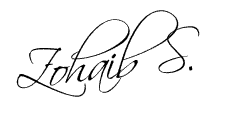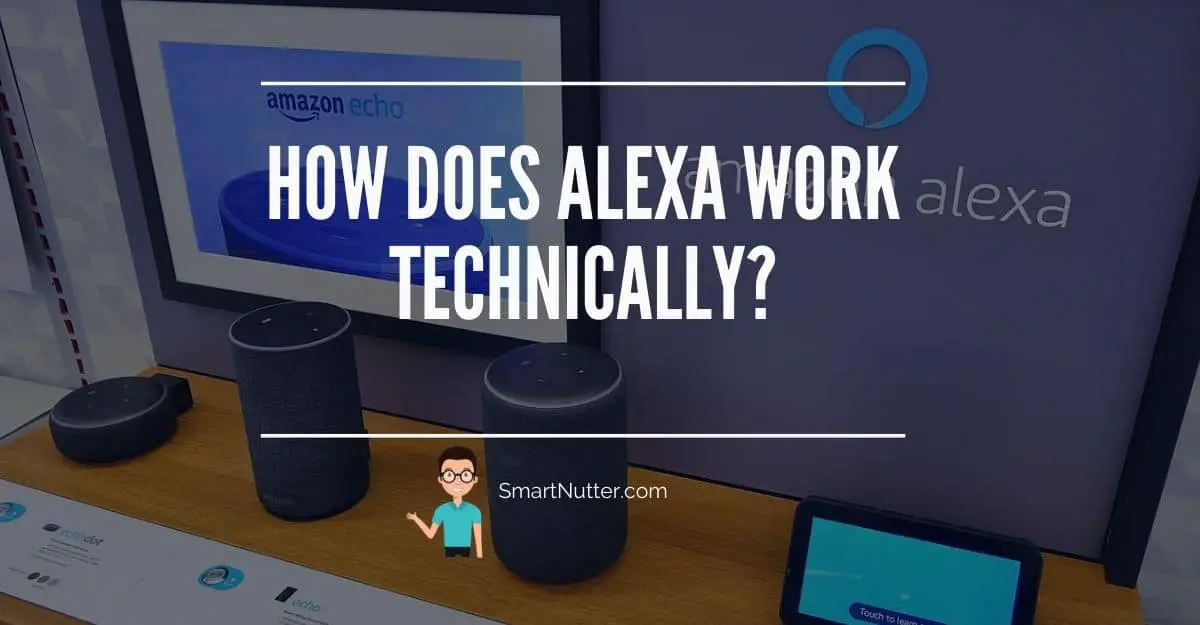There are a plethora of things in my household that I tend to yell at. And quite surprisingly, some tend to reply back. Yes, I am talking about the brain behind the brawns; the famed “Alexa”.
I am confident that you know what Amazon Alexa. That is the sole reason your inquisitive tech-nerdiness made you land on this article through Google. Yay Google!
Well, to put it all into perspective; Amazon Alexa is the Amazon’s signature voice processor that is capable of deciphering your voice instructions given to it and then parses them down into commands, which then gets sent to Amazon’s appropriate web services to get the right response sent back onto your favourite Amazon device.
Alexa is, without a doubt, “a smart cookie“. I remember once asking her, “Alexa, do you have pets?”. The response I received was “I don’t have any pets. I used to have a couple of bugs, but they keep getting squashed.”—another one for the sake of a pun. I asked Alexa “Alexa, I have got 99 problems”. The response was “But a glitch ain’t one!”. Now that’s nerdy and funny at the same time. Jokes apart, you can only imagine passing out an instruction to Alexa and not get a response back.
Now let us dig into how does Amazon Alexa work technically. Get your specs on people, we are in for a tech-ride.
First, let us understand what Alexa is. Amazon Alexa is the name of the voice processor that is embedded into not only Amazon self-created digital assistants and products, but also a plethora of manufacturers have also integrated it into their gadgets. To name a few:
- Amazon Smart Plug
- Amazon Echo
- Amazon Echo Dot
- Amazon Tap
- Amazon Fire TV
- Philip Hue Started Pack
- Fitbit Versa 2
- Ecobee Smart Thermostat
- Ring Video Doorbell
- Blink Indoor Security System
- Samsung SmartThings Hub v3
- Insignia Fire TV
- Acer Spin 5 Laptop
- Caavo Universal Remote
If you own any of the above products, then the voice processor being used in each of them belongs to Amazon, and its name is “Alexa”.
Now since we have the introduction to Alexa out of the way. Let us get into a bit of history on the famous Alexa.
It has, without a doubt taken scientists decades to be able to fully understand and integrate human speech into voice-activated interfaces. This is, without a doubt, not an easy task and needless to say, an evolving one. With the advent of Artificial Intelligence, a great deal of research was poured into integrating these two together, and the world finally ended up seeing the voice-assistants. Amazon being the pioneer in its voice processing capabilities, without a doubt, has done a great job. Therefore, it wouldn’t be wrong in saying that Machine Learning has dramatically facilitated this process and reduced the curve of human being finally able to communicate with their gadgets using their vocal commands.
Table of Contents
How Many Smart Speakers Have Been Sold?

Over 147 million smart speaker units were sold globally in the year 2019. And it is expected that this number would grow significantly in years to come. Amazon has remained the top seller position throughout this phase while the other competitors to it, such as Google’s Voice Assistant and Apple’ Siri too are beginning to catch up.
A quick look at the comparison chart below would basically tell us the global smart speaker market share by vendors for Q4 of 2019, alone. I shall update this article when I get my hands on the 2020 charts.
Q4 2019 (Smart Speaker Market by Vendor) – Shipments in Millions of Units
| Vendor | Q4 2019 Shipments | Q4 2019 Market Share | Q4 2018 Shipments | Q4 2018 Market Share | Growth Y/Y |
| Amazon | 15.8 | 28.3% | 13.7 | 35.5% | 16% |
| 13.9 | 24.9% | 11.5 | 30.0% | 20% | |
| Baidu | 5.9 | 10.6% | 2.2 | 5.7% | 171% |
| Alibaba | 5.5 | 9.8% | 2.8 | 7.3% | 94% |
| Xiaomi | 4.7 | 8.4% | 1.8 | 4.5% | 167% |
| Apple | 2.6 | 4.7% | 1.6 | 4.1% | 65% |
| Others | 7.4 | 13.3% | 5.0 | 13.0% | 49% |
| Total | 55.7 | 100.0% | 38.5 | 100.0% | 44.7% |
How Does Amazon Alexa Work Technically?
For the sake of the article, I would be basing Alexa’s usage on Amazon’s Echo device.
Amazon Echo can be considered as a social creature which connects to other devices in your household (capable devices) via Bluetooth. Echo supports audio streaming from both smartphones and tablets via the Advanced Audio Distribution Profile (A2DP) and its voice control via Audio/Video Remote Control Profile (AVRCP). Confused with what these are? These both profiles belong to the Bluetooth family and are merely used to transmit data in-between the Echo device and the other gadget that it is connected to.
To engage with the Echo and configure Alexa, you need to use the Alexa app. You can download it into any of Amazon’s products that offer you an interface. Or you are also at liberty to download the Alexa app onto
- Android OS 4.0 or higher
- Apple iOS 7.0 or higher
If you are not in favour of installing it on any of your smartphones, then by all means head over to the Amazon’s Alexa Homepage and sign-in with your account to control the Amazon Echo device.
List of functions the Alexa app or the Alexa Homepage has to offer are:
- Change the settings on the device
- Consult for help
- Look at and manage your shopping lists
- Setup entertainment
- Smart home integration
- Setup News alerts and information
- Download skills
- Add multiple devices into your centralized dashboard
- Things you can ask Alexa
Alexa’s voice recognition algorithms improve with use, learning your speech patterns and the words you use. Once you are logged into the app via the smartphone or Alexa’s website, you can also view what interactions you have done with the device. If you are worried that the instruction you passed onto Alexa wasn’t comprehended, then you can very well see what and how it interpreted that particular command and then provide feedback to the developers if there was a gimmick to it. The description section shows you what Alexa heard you say, thus providing you with the opportunity to give feedback on whether it heard it correctly or not. You can also delete the cards and the voice commands that invoked them. But tread carefully here, since if you delete the commands, your voice assistant wouldn’t be able to adapt to your speech patterns and it is altogether a different ballgame from there.
You can further developer your Echo device by using the “Voice Training” option in the device. During this, you are given with 25 commands which you are asked to read out loud to the device. This would allow the device to rectify its patterns and the way it processes your voice commands and then helps it to further enhance its processing capabilities.
The skills Amazon Echo has out of the box are, without a doubt impressive to most of us. But at the same time, Amazon allows and encourages approved developers free to access to its Alexa Voice Services so that they can create new Alexa skills to enhance their system’s skillset just as what their competitor Apple did.
The way Alexa collects data and the invent of Machine-learning into this domain of technology is what has created and excelled the voice processing systems. And without a doubt, Alexa is the leader in this field. Whenever Alexa interprets your given command wrongly, it then ensures that whenever you pass on that same command again; it would strive it’s best using the algorithms to not repeat that same mistake again. The error rate improvement, as reported by Amazon’s Alexa division say they have developed a technique that can reduce the errors in some data-imbalanced systems by up to 30 percent. Given all this, we as the consumer also need to understand that understanding natural human speech is a huge problem given different dialects, accents and whatnot. But at the same time, with the help of machine learning; the curve between both has been reduced significantly and it’s only going to improve over time. There is no going back!
According to Adi Agashe, who is a Program Manager at Microsoft, Alexa is built based on Natural Language Processing (NLP). You might think what NLP is! Well NLP is a procedure of converting human speech into words, sounds and ideas.
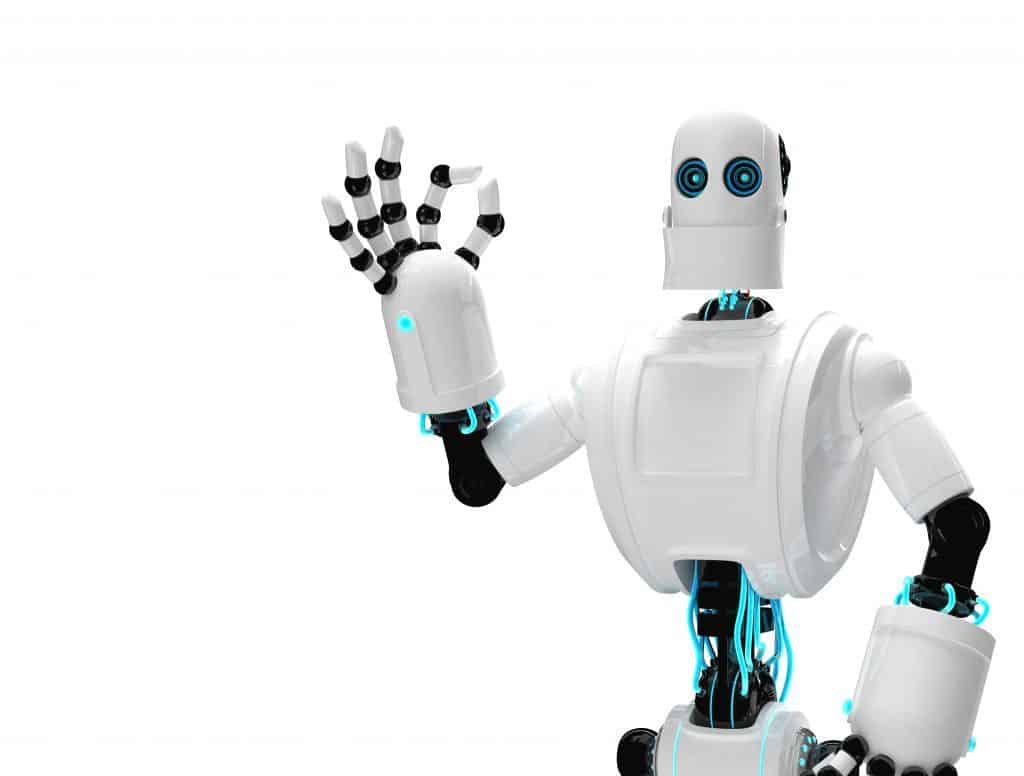
How does Alexa work with NLP? NLP is the backbone of Alexa and what made it indeed a voice assistant today is due to this. Amazon records your words and then sends a recorded sound file of it to the AVS servers for it to break it down and convert into instructions which then gets processed and sent back to the owner of the product.
Amazon records your words once the command is sent out to the Echo device and then subsequently this gets sent out to the Amazon’s voice servers and get processed. All of this is done within a fraction of a second and your Alexa responds back to you with the relevant information.
The next step, once you pass on a voice instruction to your Echo device is that it breaks down each word into individual sounds. Once the breakdown happens, it then matches each word with a massive database of words pronunciations to find which words closely match the combination of the individual sounds it has received.
It then identifies essential words from the breakdown of the instruction and then opens compatible apps or processes a particular function. For example, if you pass a voice instruction to the Echo by saying “Hey Alexa, what is the weather today?” Then it would open up the weather app in the backend to process the instruction.
Once this whole workflow gets executed by Alexa’s algorithms, then the voice file gets sent back to the device, which then Alexa speaks out. All of this is done in a matter of seconds, thanks for the Artificial Intelligence indulgence in this space of automation.
If you are keen to read more about the backend information processing on how Alexa works, then I strongly suggest you head over to this article where a tech-nerds like you would be able to quench their thirst for knowledge.
Voice based-AI is genuinely a fictional thing that has come into reality. It certainly holds the promise of supporting our daily activities and queries without the necessary need of typing or swiping away on smartphones or other gadgets. But we also need to understand that there is a massive technical challenge behind perfecting this goal. Why may you ask? Well, humans interact in a plethora of different ways. Sometimes we use our hand-gestures to pass on a message while we are talking and etc. The echo device or in fact, any other Voice based-AI device is incapable of understanding and intercepting such visual instructions.
Amazon has done an excellent job in this domain of technology, and their end-goal is just one. To make spoken user language a user interface that is natural as talking to another human being.
You may also come to another concern with this whole AI thingie. Does the echo device record all the conversations that take place in its surrounding? Well, the most straightforward answer to this is “YES“. Thankfully it isn’t a nefarious plot to spy on you. But you would certainly want to check what she’s being hearing regardless. Even without the “WAKE WORD“, the Alexa is hearing the conversations.
This certainly does create a privacy nightmare. But Amazon claims that they do this to improve and enhance the user experience.
You can certainly turn off this feature under the “SETTINGS” tab and switching-off the “Human Grading” option. Many of these unintentional recordings are just saved by an over-eager Alexa, if I may put it that way.
Alexa always lights up with a blue ring once it is recording. But this can quickly go unnoticed when you are not intending on communicating with the gadget. Therefore, you must check the voice-logs every once in a while.
What Can Alexa Do?
I have compiled a list of the Top 11 most useful and cool things you can do with your Amazon Alexa. Fasten your seatbelts:
Making Phone Calls
You can use Amazon Alexa to make phone calls to other Alexa based devices. You also have the liberty of leaving voice messages.
Controlling Your Smart Home
One of the great benefits of having this nifty little gadget in your home automation space is its integration ability within your smart home ecosystem. Amazon Alexa can:
- Control your smart lights
- Open or close the garage door
- Change the temperature
Cooking Ideas and Tips
My wife personally keeps Alexa in the kitchen. No, not to cook! I wish it could cook, though. But Alexa makes cooking a lot less stressful and more fun.
She asks her questions like:
- How many tablespoons are equivalent of 100 ml?
- Alexa, can you please tell me the recipe to a chicken broth?
- Set a timer: You can ask Alexa to set up multiple timers, and she would then tell you how much time is remaining on each.
Get the Latest News
If you are keen on hearing the news from your favourite source, fret not! Alexa can do this for you. Flash briefings from your preferred news provider can be set up in Alexa and once you reach home from a long day at work; all you need to do is to say “Alexa, please tell me the hot news for today”. And voila!
Keeping Your Kids Busy
We all know that’s one hell of a task! But let me break it to you. Alexa is full of games. Beginning from Easter eggs to silly answers to silly questions. Here are some ways through which Alexa can keep your kids busy:
- Play games
- Finding the Easter Eggs
- Set timers and Play music
Learn About More Features
If there is any particular function that you can’t find in the Alexa out of the box. Then fret not, there is probably a skill for it. There are many skills that you can download right into the gadget. A dedicated page called the “Skill Finder” is available for you to find the relevant skill. You can launch this Skill Finder by saying “Alexa, please launch the Skill Finder” and just pass on the voice command of what particular feature you want in your gadget. If there is a skill for it, then you can have it embedded into the device.
Get Fit with Alexa
While you can’t take Alexa with you to the gym, you can certainly connect it with your FitBit and then ask Alexa how you have done in the gym today. Or perhaps, how many calories are there in a Banana.
Controlling Your Smart Tv
If you are like me, who loses his remote every time the popcorn is ready, and you are snuggled into your favourite fleece with the wifey. Then this one is for you!
Controlling your favourite smart TV with Alexa is a bit of a pricy setup. But once done, you can forget about finding that “Lost in Time” tv remote again. You can virtually control your TV entirely by voice commands.
Playing Music
By default, the Alexa is set up to play music using the “Amazon Music” app. Well, duh!
But if like me, you are fond of streaming music from “Spotify”, then you can always change the default settings from Amazon Music to Spotify.
Multi-Room Audio
If you have got more than 1 Alexa device in your household, then you can interconnect them all together. What this means is, you can play the same music through all the Alexa speakers in your house. Imagination is the key here, people! Put it into use.
External AUX Output
Found your favourite music on Amazon Music? Want to hear it on your posh surround sound system. Then get hold of a 3.5mm AUX cable and connect away with Alexa. You also can sync the audio from Alexa directly via Bluetooth to your favourite external speakers too if using AUX is too old-school for you.
My all-time favourite feature is the “Whisper Mode“. I have written a complete article on it for my readers on how to activate it and also to troubleshoot if the whisper mode stops working.
Conclusion

To be honest, the Amazon Alexa is nearly there. If I have the liberty to say that!
Researches are continuously working to improve its speech recognition software, particular around sensing the emotions in a person’s voice. We are consistently seeing improvements in Alexa and time isn’t far when Alexa could hold a conversation and process the operations based on what the person previously said or is acquainted with. This would undoubtedly convert it from being an extraordinary device into a magical one!
Stay safe people! And do not forget to share this article with your friends and families if you liked reading it.