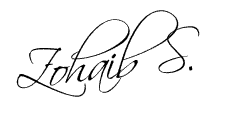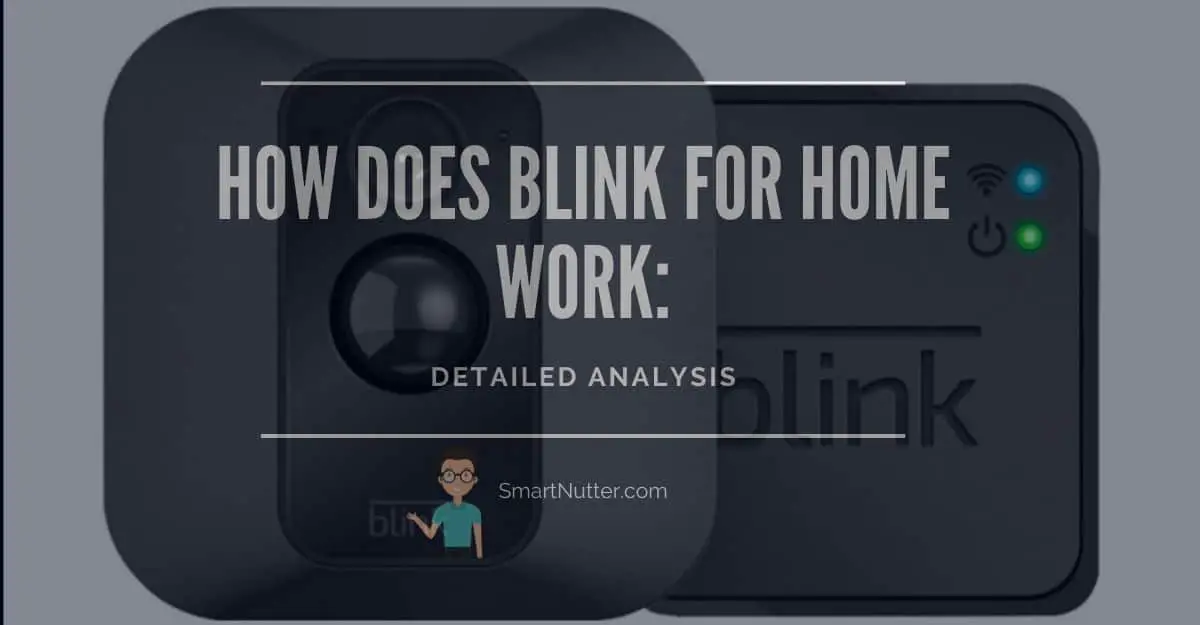Blink entered the home security cameras space in 2016. What were they doing before this? – Good question!
Blink is a home automation company which is well renowned for producing battery-powered security cameras that are suitable for both indoor and outdoor. The company was initially founded in 2009 and is now owned by Amazon. I do not want to bore my readers about what and how the company transitioned through, but in all frankness; you would enjoy reading this article if you intend to buy a blink home security camera.
By far, Blink has done an excellent join in producing the most sleekly designed indoor and outdoor security cameras for our homes. These cameras have a plethora of features, ranging from
- Free Storage
- Complete Wireless Design
And most importantly, Blink cameras send motion-activated alerts and HD videos it captures directly through its lens, onto the smartphone app that they offer. This applies to all the models of the Blink Home security cameras.
What is the purpose of this article you might ask? Well, stick around and don’t forget to read the comparison table and the conclusion at the end of this article to see which Blink Home security camera model is suitable for your home.
Table of Contents
How Many Types of Blink Home Cameras Are There?
The single most important feature that any homeowner could want that is both inexpensive and serves as a basic video surveillance system is your very own “BLINK Home Security Camera”. For less than the price of an Apple Pencil, you can have the either of the two Blink Camera models that are available right now. Date today is 23 March 2020, and the cost of either of the BLINK camera models is less than a $100.
You would be pleased to know that once you buy the Blink Camera, you are not required then to pay for any additional subscriptions or pay any additional charges. By that, I meant until the time you decide to get rid of this model and go for the higher edition that Blink ought to launch in the future. After all, the Blink camera is widely appreciated by the audience and is being bought over and over throughout the world.
Let me take you through the list of Blink Home security cameras that are there in the market today.
- Blink 1 (Indoor)
- Blink XT2 (Indoor and Outdoor)
Difference Between Blink 1 and Blink XT2 Camera
| Model | Blink 1 (Indoor Camera) | Blink XT2 (Indoor & Outdoor Camera) |
| Price | $79.99 | $99.99 |
| Free Cloud Storage | Yes | Yes |
| 2-Year Battery Life (AA) | Yes | Yes |
| 2-Way Audio | No | Yes |
| Placement | Indoor Only | Both Indoor and Outdoor |
| Motion Activated Instant-on Recording | Yes | Yes |
| Alexa Compatible | Yes | Yes |
| Image Resolution | 720p | 1080p |
| Infrared Night Vision | No | Yes |
| Live Streaming (HD Audio and Video) with Push Notifications / Alerts | Yes | Yes |
| IP65-rating / Water Resistance | No | Yes |
| Temperature Monitoring | Yes | Yes |
Blink 1 is purely designed for homeowners whose primary purpose is to keep an eye on their homes from the inside.
Blink XT2 is the latest product in the Blink Home security camera series. It is equipped with waterproof technology and can withstand even the toughest of weathers. Feel free to install it on the outside of your house, and it would work flawlessly.
Do keep the above comparison table in mind when picking up the type of Blink camera.
Both the Blink 1 and Blink XT2 models are equipped with the same sync module, which means that they are not bandwidth-hungry and won’t hog up on the bandwidth when in use. If you are keen to know what bandwidth do each of the smart gadgets out there in the market require from your internet router, then head over to this smart home bandwidth calculator formula that I have created which has worked wonders for my readers and me.
Is There Anything I Don’t Like About Blink Home Security Cameras?
Not a deal-breaker but I thought of sharing my views with you on things that I found were a bit of a nuisance when using the Blink Home camera system.
- On-Demand Live stream limitation
- No panning, tilting or zooming
- Compatibility
On-Demand Live stream limitation: With that I mean, that you can easily access the feed of the camera anytime and anyplace you want if you have the Blink Home app on your smartphone. But there are limitations to it.
Let us assume you and your wife both have this app installed onto the smartphones. And you both want to view the feed coincidentally at the same time. Guess what? One of you would be bounced off and denied the live feed. Given the person who first connected to the camera via the smartphone app would be given priority. This is a bit sad since the whole purpose of a security camera is to have peace of mind. Not to have the issues of my wife or me not being able to access the feed if either one of us is viewing it.
If this isn’t a major turn-down for you, then, by all means, ignore this input of mine and go ahead with this camera as unbelievably it is a fantastic piece of equipment.
No panning, tilting or zooming: If you know of PTZ (Pan-Tilt-Zoom), then let me be the icebreaker here for you. You will not be able to control the lens or move or tilt the camera. I wish they had this option at least in their latest XT2 model though. But so far, not!
Compatibility: Not compatible with Google voice assistants or any of the Google products. I hope they do consider it in their future releases though!
Why Do I Prefer Blink Over NEST or Other Home Security Camera Products?
Well, honestly there are not one but many reasons for it.
Let us begin
- No recurring charges or fees
- Motion alerts sent directly to your smartphone app
- Enhanced user experience
- Blink Home monitor app
- Compatibility
No recurring charges or fees: The beauty of this product is that it offers you free cloud storage. The only downside to this free storage is that you can store clips up to a maximum period of 2 hours. After that, the camera would start overwriting the feed.
In my scenario, I have this camera installed in my baby’s playroom. This allows me to watch him remotely when I am at work. To be honest, this 2-hour period should be enough for you too if all you want is to live-monitor your baby. Therefore, in such a scenario, this 2-hour free cloud storage should be satisfactory.
If there is one that I could wish for after owning this product is the possibility of having a paid option to upgrade the cloud storage. But unfortunately, that is not possible. But feel free to jump on their Support Page and choose “Marketing” from the dropdown list and give your suggestions.
And yes, it doesn’t have any external memory slots either for you to install your microSD card in. Sad, I know!
Motion alerts sent directly to your smartphone app: When the motion detector on either of the Blink home security camera models is triggered, the camera starts recording. There is a limitation here, though. You can only configure the Blink camera to record in intervals of either a minimum of 5 seconds to a maximum time of 60 seconds. Not more than this, unfortunately!
But the best part is, that as soon as this happens; the feed then gets uploaded to the cloud and you can then easily access this feed from the smartphone app.
Important tip
Keep downloading the clips you think are important into your smartphone memory storage and delete them from the Blink cloud. As the cloud storage on the Blink Home security camera system is very limited.
Enhanced user experience: If your only requirement is to set up a camera and set it up in the fastest and easiest way possible, then Blink one and Blink XT2 are your besties in this domain. These palm-sized cameras can easily be set up in a matter of minutes if not seconds, I must say. Even for a non-techy person, these are quite easy to setup.
You can easily mount them up using the screws it comes boxed with. Or just inconspicuously keep it atop the shelf in your kid’s playroom. All in all, these cameras are the best in the slot and are both easy to configure and a good bang for the buck.
Blink Home Monitor app: This app is the peanut butter to a peanut butter jelly sandwich! You get the point.
Once you have unboxed your Blink home security camera purchase, power on the camera and connect it with your smartphone app, this beautifully designed, and simple to navigate app is capable of handling more than 1 Blink cameras. So do not worry about having additional apps to monitor multiple Blink cameras. Irrespective of the fact, you have one camera or 2 or 5; the Blink Home monitor app is the only app you would need to configure and customize the cameras.
The app allows you to customize each setting on the camera, including:
- Clip length
- Motion detection range
- Scheduling
Within this same app, you can then download the clips and use it to watch live feed too.
Compatibility: If you already have got a voice assistant from Amazon at your home, then you are in for luck. Being an Amazon-owned company, Blink Home cameras are directly integrated with:
- Amazon Echo
- Amazon Echo Dot
- Amazon Echo spot
If you are a complete DIY-Geek like me, then you would want to try creating custom rules and alerts. And guess what, that all is possible as Blink Home camera works well with the IFTT.
What Do Other Users of Blink Have to Say About These Cameras
A couple rushed back home as soon as the motion detection on the Blink home camera triggered an alert, sent directly onto their smartphones. Upon launching the feed, they found out a fire broke out in their porch. This allowed them to rush back home and call for help. Watch the feed as per below.
If you are keen to read more about the other types of home security cameras there are out in the market, then a good competition to the Blink Home security cameras would be the NEST Camera. I have taken the liberty to create a comparison table in between the Blink and NEST camera, which I thought you as my valuable readers would enjoy going through. Here it is:
| NEST Cam | Blink | |
| Motion Detection | Yes | Yes |
| Mobile Alerts | Yes | Yes |
| Cloud Storage | Yes (But with Subscription) | Yes (FREE) |
| Subscription Charges | Yes | No |
| Video Streaming | Yes | Yes |
| Alexa Compatibility | Yes | Yes |
| Night Vision | Yes | Yes |
| Resolution | 1080p | 1080p |
| Facial Recognition | Yes | No |
| Custom Activity Zones | Yes | No |
| 2-way Communication | Yes | No |
| Camera Battery | Yes | Yes |
Related Questions
Following questions might come to your mind. Thought to answer them along the way.
Is There A Monthly Subscription Fee for The Blink Home Security Camera?
The simplest answer to this is “NO!”.
Blink Home company believes that the user of their product should not end up paying anything extra after buying the product—no monthly subscription, no fees, no additional charges, etc.
Can You Talk to Your Granny or Your Kids Using the Blink Home Camera?
Depending on which model of the Blink Home security camera you own. You can certainly have a two-way communication if you have the latest Blink XT2 camera installed in your house.
In order to have two-way communication, all you need to do is, one person should be present in front of the camera and the other person in front of their smartphone having launched the Blink Home Monitor app. Voila!
Can I Connect Blink Camera with Google Home?
The straightforward answer is “NO!”.
But there is a workaround to it. You would need to brush up on your IFTT skills. If that is too much to ask, then forget about connecting your Google Home voice assistant to the Blink camera.
Conclusion
Let me be honest here. I am greatly and truly impressed by the way Blink has manufactured their cameras. Who hates having a home security camera that offers free data storage, has a completely wireless design and is the size of your palm?
Blink being in its infancy right now is no doubt a good competition to its competitors. I am certain, with more and more adoption of this camera and the way people keep on providing inputs to the Blink Home company for new features to be added into the camera’s framework; this camera without a doubt would outright beat its competition in terms of flexibility, affordability and security. You just can’t go wrong with Amazon, now can you?
All in all, this camera is a perfect fit for those who are worried about keeping an eye on their property while away or at loved ones while at work. With just 1-click on the app, they can just connect back to their family and have a one-way or two-way communication (depending on which model of the Blink camera you buy) with them without any fuss. This is indeed an affordable camera and the easiest DIY installation smart home gadget one could ever wish for. Simply turn it on, connect and start feeling safe right off the bat!
Feel free to invest in this camera and let me know your thoughts on the product. Did you like it? Care to share your thoughts and opinion here?
Happy “Jetsons” home people!