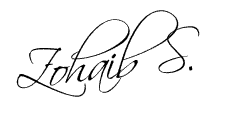Don’t be like me and repeat the mistakes that I did when I started converting my home into a smart home. It is not only a pain but also leaves a hole in your pocket if one is not careful enough before investing in technology. More and more homeowners that I have interviewed in my neighbourhood and block are planning on shifting or introducing a piece or two into their ecosystem to ideally convert into a smart home. It could range anywhere from automating your audio system to actually implementing full-fledged keyless alarm systems. You name it! It is without a doubt now, that if you want to simplify your life; you need to get onto the smart home journey. Period!
Research is what basically made me create this blog, and research is what distinguishes what is feasible and not just a marketing sham. In this article, I take you through a list of 8 most common mistakes every smart homeowner makes that end up being either costly or leave them with products that are a massive headache to operate. The features that are offered in smart devices are so very appealing that people just want to get hold of the shiny products that are marketed throughout the media and start using them right off the bat. But what happens without proper research and due diligence done before you pick up your very first product or might as well your next smart home product; is that you end up repeating those same mistakes over and over.
There are an absolute right and a wrong way of making your smart home, “smart”. So do yourself a favour and grab a cup of coffee, sit back and read through this article. I promise you, you would have a short and clear idea of how you should go about spending your hard-earned cash on gadgets that makes a smart home the most productive and automated.
Here is the list of 8 most common mistakes that every smart homeowner makes, and how you can avoid them!
Table of Contents
Understand the difference between Home Automation and Home Control

Let us get your concepts cleared with home automation right now! You, as the owner of your next smart home, need to understand the difference between Home Automation and Home Control. There are not one, but a plethora of gadgets available in the market that you can get your hands on to, bring them home and hook them up with your Wi-Fi, and off you go controlling that gadget from your smartphone. It’s all good, it’s all good! But is that “SMART HOME”? Sadly the answer is, “NO!
You may have a couple of such products in your home, ranging from nanny cameras, smart boxes, etc. but in true essence, these gadgets still require you to do a lot of work for you to be able to control them. Which is, controlling their functions directly from your smartphone or any other web-browsers with the help of laptops or desktop computers. Now another question may arise, then what is it that stops them being a part of the smart home infrastructure? Well, watch closely! Do these gadgets that we have mentioned above, “WORK WITH EACH OTHER?” do they “WORK WITH EACH OTHER INDEPENDENTLY?” If your answer was a flat “NO”, then you sir are the owner of a HOME CONTROL and not a smart home device. Period!
That is precisely what the concept of a smart home is! The second name for a smart home is “Home Automation”. An ecosystem in which all the gadgets that you have installed are integrated with each other and are capable of working independently with minimum to no user-intervention. How about that? Let me give you an example. Let us assume that you are leaving home and heading to work at sharp 7:15 AM in the morning, every week. As soon as you step out of your home, your smart home system would put everything to hibernation consuming minimum to no-energy. How’s that possible? Because all the gadgets that you have installed in your home are capable of understanding that there is no one at home and the TV if is still switched on, means the owner forgot to switch it off. And hence it would cut the power to the smart TV. So on with the rest of the gadgets at your home, a smart home automation system is capable of adapting to your requirements and understands what your daily activities are that you carry around at your home and can automate those. Another good example worth giving here is the preparation of your morning coffee. Since you leave for work at sharp 7:15 AM every day, your smart coffee maker AI (Artificial Intelligence) would know that you love having coffee in the morning when you wake up. So it will have your coffee brewed and ready in the machine right before you wake up. Saving you the unnecessary hassle of preparing water, and prepping it. All this is automatically done in a smart home environment.
I hope with this particular bullet, the concept between HOME CONTROL and HOME AUTOMATION has been clarified. So the next time, when you are out and about buying your next smart gadget, ensure that it is automated and doesn’t require you to open and close a billion of apps on your smartphone, just for you to be able to flick your switches.
Doing It Yourself
Most of the smart home gadgets that are readily available in the market are self-fluent and can be easily configured right out of the box. But more complicated gadgets do require professional assistance.
The purpose of installing a smart home is not to make your life complicated, instead of to make it simpler. Thus, if you are confident that the smart device that you have picked up is out of your league, then do not hesitate to get professional help to configure and install the device.
This is explicitly applicable on automating your blinds. I have written a detailed article on how to automate your dumb blinds into smart blinds and if you are a DIY guy like me who loves to take on an extra challenge, then this article is definitely for you.
If you are still hesitant to hire a professional to set things up for you, then your best bet is to Google it! Yay Google. You would be amazed to find out that you are not the only one who is having a hard time finding out how to configure your new gadget, or perhaps the feature that you want from the device but are not able to configure it. There are knowledge-pools available on Google on which people are discussing these problems day in and day out and get the solution to their problems. Feel free to hover onto google and find the instructions there!
Do Not Embark On an Ego War
Your best friend just bought a smart baby monitor for their newly born? And they have been showing off its cool features to you during your office break? And it strikes to you that you should also buy something new and fancy in the smart home’s world and show off them and other colleagues of yours, just to look COOL!
Don’t, Just Don’t!
I can’t express how many times my mates have bought stuff that wasn’t applicable to me. Although the urge to buy the next new smart gadget exists in each one of us, hey; the fact of the matter is that you can’t buy everything and anything. Most of all, you need to filter out what exactly is it that you want to automate and control in your home. You don’t need to go on a technology war with your neighbour just to boast off with your new purchase. You need to ascertain the fact that what you are buying is indeed useful and most importantly; is it scalable for any future upgrades that you might do in your smart home infrastructure.
The best way to ascertain your next smart home gadget purchase is to speak to a professional and discuss with them what actually is that you want out of a particular device is. And let them then advise you with the best suitable product that is both cost-effective and is tailored according to your requirements.
A Strong Wireless Device
It goes without a doubt that the backbone of any smart home gadget at your home, is your Wi-Fi router. If you are keen to know why I say that, then head on my article Mesh Wi-Fi routers to automate your smart home in which I have discussed in detail what type of a router you should go for. And no, you do not need to go overboard and spend thousand’s on a router for your smart home. Your home isn’t the next NASA’s laboratory!
A robust mesh Wi-Fi router enables your smart home devices to communicate with each other flawlessly as there is a dedicated channel provided to each of the devices. The router connects all the devices in such a way that each device forms an access point of its own and thus even if one route breaks, the other path is then open for the devices to communicate to and forth from the router.
All in all, this is a must-have and I strongly recommend that you head on to my article linked above and educate yourself on the importance of having a Mesh Router in your smart home infrastructure.
Assumptions
Assuming that you can only deploy a smart home setup in a newer house build, is entirely wrong! There, I said it!
It is most definitely true that almost all the new houses that are being built, the architects and the construction engineers provision the build to have all the necessities of smart home ready and engraved right into the core of the structure. But that doesn’t at all means that you can’t convert your apartment or your home into a smart home. In fact, I have written a detailed guide on how you can install your very first NEST Thermostat gadget in your apartment space, irrespective it’s a newly built apartment or an old one.
If you are living in an apartment which has been built quite some time ago, then you might also want to read my article on how to convert your dumb blinds into a smart blind.
By remaining highly cost-efficient, you can slowly and gradually start buying gadgets that are tailored to your needs and requirements and instead of assuming that smart home concept is only applicable onto newly built apartments and houses, remain confined that is not true!
Do Not Go Overboard
Why not just purchase all the smart gadgets at one and get over with? – This is an approach that is bound to make you fail in this journey!
Go slow! Buy one to two devices at a time. Integrate them fully and let them incorporate into your daily routine. Understand, learn and educate yourself to master the devices that you have just bought. Once that is done, feel free to buy another batch of one to two smart devices and integrate them with the previously owned gadgets.
This way, you won’t become overwhelmed with technology and it would be a breeze to configure and setup the devices.
And hey, it’s easy on the pocket too!
Buying Gadgets That You Aren’t Allowed To Setup in Your Rental Home
Being a renter isn’t a bad thing! Almost 36.6% of American homeowners have rented their property. And if you too have rented your property or are living in one, then my best advice to you would be to ensure that you go through the rental agreements. Most commonly referred to as the Tenancy Agreement, which would state if you are permitted to drill holes or change the wirings within your house or the apartment. If that is allowed, then ensure to notify your landlord before you hop onto Amazon and buy a boatload of Smart gadgets to automate your home.
One more thing to keep into consideration is that you should never tamper with the main circuit board of your house if you are leasing it. Since this could have severe consequences. Also, ensure to restore the property into its original shape and condition by removing all the smart home installations and gadgets and restore the wirings back into their original condition as it was let out to you.
Many Brands
Many companies are pumping out smart home devices into the market. And if you are not careful enough of what you are buying, then you may end up with a Nest Thermostat, a Kasa Wi-Fi Plug and a Wyze Bulb. All of which are not integrated and do not talk to each other. And what happens is that you would have a flick through several apps for them to work. And thus defeating the concept of home automation. You would then widely fall under the category of Home Control, as discussed above in the article.
To counter this problem, stick to one brand. Do not go about buying different brand’s gadgets as you are bound to fall into the pit. This is essentially important because at a later stage if you plan on introducing one device that would act as a central brain to your smart home, then having one brand of products across your smart home would massively provide you with value-added benefits.
Your best bet is to start your smart home automation journey with one room in your house, and then once that is fully upgraded to be called a smart-room, then you may replicate the same or even enhance the products to be used in other parts of your home. This factors in a lot of benefits in both short and long-term.
Related Questions
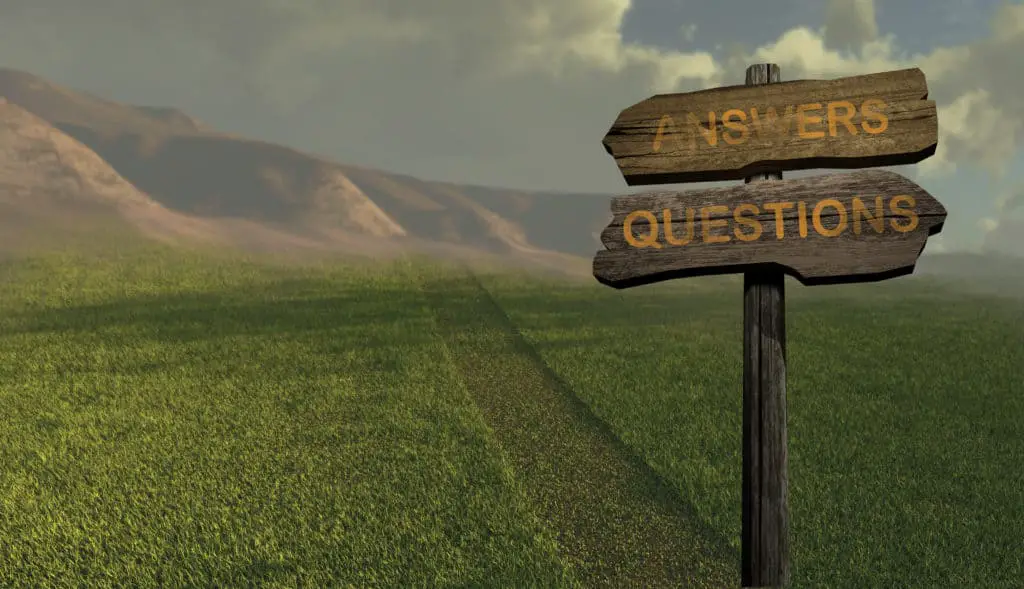
Here is a list of relevant questions that are in conjunction with the topic “Mistakes Every Smart Home Owner Makes”. Hope you would find these useful.
How to Protect Your Smart Home from Hackers?
There are several ways through which you can protect your smart home from hackers. You must read my article on how to protect your IoT devices at home from hackers since it covers all the steps you can take to ensure your environment stays safe and hacker-free.
Can I Control My Smart Home with Microsoft Cortana?
The answer is an astounding “YES”.
With the latest upgrades and patches, Microsoft has deployed onto its voice AI “Cortana”, it is now possible to control your smart home devices such as the Ecobee, Honeywell Lyric, TP-Link Kasa and Geeni from your Windows 10 console. You can also use the app that is available freely on both the AppStore and Google’s Playstore.
Can I Consider My Smartphone as an IoT Device?
The answer is “NO”
Smartphones are not considered as a part of the IoT framework. Primarily because there is human intervention required to operate the device. And that basically defeats the logic of an IoT. But you never know, soon; our smartphones could very well be a part of the IoT environment.
Conclusion
All in all, you mustn’t get overwhelmed by the technology and stick to the very minimum of your requirements. There is obviously a basic version to a smart home gadget and then there is the advanced version. You need to do your own research and follow the pointers in this article to ensure you don’t go overboard and end up paying for something that is overkill.
Internet is a pool of information and knowledge. And hey, you ended up this article from your favourite search engine as well. So take advantage of this vast encyclopedia and enjoy the transition from a dumb home into a smart home with SmartNutter.com
Happy Jetsons Home everybody!