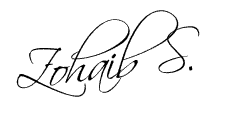I keep on getting asked this question by my fellow readers here at SmartNutter.com. Thought to put together a complete worksheet in which I would be sharing what are the costs that are incurred by me at the initial basis and the recurring costs of running my setup of a smart home. It is indeed a significant factor to find out what your goal is in terms of home automation is and also sketch out what exactly are you looking to automate. Once you have that in place, it is now time to dig into how much each product would cost and what possible recurring costs are attached to it. In this article, I cover all this in great detail!
Since you all know I am a complete DIY guy, so this guide is primarily focused on how you can build your smart home keeping into consideration that there is going to be no labour cost involved in it and the only cost you would see down below is the one incurred against the procurement of each gadget. Obviously I would cover in great detail what are the recurring charges (if applicable); to the devices that make my home smart.
In this article, I would be covering the cost from both the DIY and company-done point of view. So here we go first with the cost incurred if you are someone who can afford to shell out a decent sum of money and have a company or a contractor handle the home automation work for you.
Table of Contents
How Much Does A Smart Home Cost If I Get A Company Do It For Me?

If you are interested in converting your home into a smart home, and money is of no issue at all in your books, then this option is for you. Below you will find in detailed tables and some guidelines that would enable you to have a fair amount of understanding as to what possible cost you would be looking towards paying for this whole company-managed implementation of the setup.
The below is based purely on the analysis that I have conducted, and the research revolves around me taking into account the 3 top-notch companies in Europe who do the smart home automation right from scratch for you. As a result of this analysis, the range of the investment was determined which would greatly help and assist you in making an informed decision whether this route is for you or not. You can obviously always tweak a few things here and some there, but overall the below charts would greatly assist you into understanding the whole cost structure. Please do bear in mind that projected costs that I have tabled down below throughout this article are purely in EUROS (EUR) and are excluding VAT (Value Added Tax).
Please do keep in mind that these are just mere estimates that I have come up with bases on the 3 companies that I had gotten the quotes from, for your easy references. You might as well consider the equivalent of the same in USD or any other currency of your choice for resemblance.
| Uncomplicated Options (such as Lighting Control) | €50 – €75 per sq.m |
| Emblematic Options (includes but not limited to Lighting and Heating. Can include Window Blind Controls) | €75 – €100 per sq.m |
| Comfortable Optional (Lighting, Heating, Window Blinds and/or Air Conditioning) | €100 – €150 per sq.m |
| Luxurious (Lighting, Heating, Air Conditioning, Window Blinds + all the Extras) | €150 per sq.m |
That indeed is a costly adventure. The prices that I have jotted down above
include almost everything beginning from
- Design of the requirements
- Cabling work that is required
- Switch cabinets to be installed
- System devices that are needed
- Outlets
- System start-up and etc.
Bear in mind that the above prices, however, do not include the cost of
- Actuators
- Lamps
- Radiators
- Window blinds
- Etc.
The fact of the matter is that the cost that is imposed onto the buyer of the above done-for home automation solution varies in price primarily due to the value of the initial wiring and implementation. The cost of the gadgets and the products is not that high as compared to the underlying implementation cost that includes both labour and utilities that are required to run your smart home.
Now let us talk about the three (3) different types of home automation solutions that I had come up with. I have categorised these solutions based on the Basic, Middle-Class and Advanced category. So it is entirely your decision which particular system you go for, based on your budget. The quotes that I took from each company were basically for a sample house constituting over an area of 200 square meters and cover the control of
- 40 pairs of light circuits (that also included 4 dimmed circuits)
- 16 pairs of window blinds
- 8 heating zones (independent)
as well as the design of the implementation, laying of the installation materials, assembly of the equipment and also the system configuration. And if you are not interested in the system heating control, then the price chart depicted below includes the pricing on electronic programmable thermostats as well.
Please keep in mind that the prices mentioned below DO NOT include VAT.
| Basic Systems | |
| Traditional Installation | €11000 |
| Cardio | €17000 |
| Hometronic | €17800 |
| Luxor | €15500 |
| X10 | €14298 |
| Middle-Class Systems | |
| Dupline | €17100 |
| IDRA | €16300 |
| IHC | €14900 |
| LCN | €17050 |
| Xcomfort | €15900 |
At the end of the day, smart home automation solution does provide unmatched comfort vs the traditional home. You do not necessarily need to go overboard with the implementation thinking that the most expensive is the best. The Basic Systems implementation would also provide you with a decent level of comfort and security as compared to the hefty price tags attached to the more “Advanced Systems” up in the chart. The cost of implementation of a smart home tends to pay back on its own within the first few years.
How Much Does A Smart Home Cost If I Do It Myself (DIY)

There is no fixed or a usual spot where you can get all your smart home gadgets from. In all honesty, you can get excellent deals from Amazon, Best Buy or the like and install away. The whole purpose of making your home smart in a DIY-fashion is to save on the expensive labour costs as you would be doing everything on your own. You should quite easily be able to convert your home into a smart home yourself without the need for expensive technicians and engineers. But if your target is to automate your home entirely from scratch or perhaps you have your mortgage approved and are about to embark onto a new house, then my best advice would be to stick to the above chart of different smart home automation companies and get it done from them in the most perfectionist way. Just my two cents!
I will be comparing 4 different scenarios of building a smart home DIY style. Here goes:
- The cost associated with a Barebones styled smart home
- Cost for expanding your smart home
- Full costs associated with the build of a smart home
- Cost of adding luxury items to your smart home
The first and the foremost thing that you should consider when building your smart home from scratch yourself is ensuring that you have a decent Wi-Fi router and acceptable internet speeds. How much bandwidth is required can easily be found out in the link that I highlighted for your convenience. You would need a robust Wi-Fi router or even better a mesh-based Wi-Fi system that can easily uphold the connectivity in between your smart devices and provide you uninterrupted connection. The cost to this router varies widely and can range anything in between $400 to $500 at tops. You can also get away with using a cheap Wi-Fi router but remember, you are bound to face a plethora of issues. The best advice here is to give your current Wi-Fi router a shot before you jump on to Amazon and buy the Wi-Fi router for your smart home. This is precisely what I did, and I too ended up replacing my current Wi-Fi router to a decent one since my router would continually keep on restarting itself due to the bandwidth requirements on the internal network, which obviously my $120 router couldn’t handle.
Let us dig into the topics jotted above!
The Cost associated with a Barebones styled smart home
This is the simplest version of a smart home that one could imagine. This is true for those who are just starting out and would like to keep the cost at its bare minimum but still enjoy the benefits of what they could call as “a smart home”. Hey, there is nothing wrong in being simple!
In this kind of a setup, you could very easily control your lights, switches using the apps and voice. It also comes with the perks of incorporating and embedding a smart voice assistant into the environment to keep a track on weather updates, timers and alarms, news, music playlists and much more! The cost associated with barebones smart home isn’t that much. A chart below is self-explanatory and would give you a holistic view of how much this would cost you.
| Smart Bulb | $20 – $70 |
| Smart Switch | $20 – $40 |
| Voice Assistant | $40 – $150 |
Please do not go overboard with spending too much money on this kind of setup. You can very quickly make your peace with a Google mini voice assistant. Or even an Amazon echo dot. For smart bulb and smart switch, stick with the LIFX and WEMO brands, respectively.
Get ready for the final cost calculations for this kind of a setup
Barebones smart home cost: $80 to $260
Let’s go people! Let’s make that dumb home of your “smart”!
Cost For Expanding Your Smart Home
It is a universal truth that once you get hold of a new gadget, you have the urge to grow on it and scale it to its maximum potential. For example, a smartwatch that you pick up! Initially, the cost to buy one is high, but once that is out of the way; you can then easily start buying the different straps to customize it at a later stage. Similar is the case in a smart home automation setup. Once you have invested that initial sum of money, it really takes off from there.
The very next thing you would want to buy in your smart home after the initial setup above would be a smart door lock. What’s wrong in opening or closing the main door of your home remotely! Right? This smart lock gives you added benefits that can easily be read in the article in which I have covered the pros and cons of a smart lock for your new smart home. You can quickly and swiftly monitor when your kids have come home and whether they had locked the door behind them. All of this is possible and much more, with the help of smart home locks!
Once you are comfortable with switching the lights on and off using your apps on the smartphone whenever you want, how about now adding a smart home hub into the smart home environment. What is a smart home hub you may ask? It’s a centralised device that allows you to automate all this by enabling the owner to set a schedule on how and when the lights should turn on and off when the music should play and what playlists at what time of the day and much more! A smart home hub acts as the brain of the house and is responsible for automating all the activities of the smart devices in your home and controlling them from one place, i.e. your smart hub!
The cost table for smart devices and gadgets while scaling could be
| Smart Hub | $80 – $150 |
| Smart Lock | $120 – $250 |
| Smart Thermostats | $100 – $250 |
| Additional Bulbs & Switches | $150 – $300 |
So, ladies and gentlemen, the cost of adding all these new gadgets while scaling your smart home come to a total approximate of $450 – $950.
Just to summarise the total costs until now.
| Setup | Minimum | Maximum |
| Barebones Smart Home Setup | $80 | $260 |
| Scaling Up Your Smart Home | $450 | $950 |
| Total | $530 | $1,210 |
You can very well leave here, and the above setup should suffice for your basic smart home automation requirements in your home. Tread carefully people, if you are of the faintest of hearts, then the costs incurred in the next step are a bit on the higher side! Just kidding.
Excited? So am I
Full Costs Associated With The Build Of A Smart Home

Since we have got the basics out of the way, I am going to base the below advice primarily for those who want more out of their home. They want to get rid of all the mundane tasks that take up time and at the same time aren’t much bothered about shelling out that extra money for state of the art gadgetry and technology.
As of now, your kids must be enjoying the voice commands feature on your favourite smart voice assistant that you had deployed in the previous step. To take this step further, why not buy additional smart voice assistants for each room? How about changing the lights in your patio and installing an automated smart water sprinkler in your garden so that you never forget to water those beautiful plants and grass in your backyard.
How about adding a smart doorbell? I have written an extensive article on the topic of how long does the battery on the famous RING doorbell lasts. Do not forget to read it for more information and in detailed analysis.
Sick and tired of wasting your precious time over vacuuming and mopping your house. Fret not, the all-new robot vacuum is here. Gawd! I sounded like a cheesy 90’s commercial. *rolls on the floor laughing*
Albeit, let us get straight to the numbers. If all the above enticed you to take your smart home concept a step further, then you need to consider the following numbers in mind
| Additional Lights And Switches | $100 – $300 |
| Robot Vacuum | $150 – $1100 |
| Garage Door Opener | $50 – $250 |
| Smart Sprinkler Controllers | $130 – $246 |
| Additional Smart Locks | $120 – $250 |
| Additional Voice Assistants | $100 – $200 |
Total approximate of $650 – $2346 is required to scale up your smart home.
Let us now take a look at what the total cost structure is as of now in all the setups we have listed above
| Setup | Minimum | Maximum |
| Barebones Smart Home Setup | $80 | $260 |
| Scaling Up Your Smart Home | $450 | $950 |
| Full costs associated with the build of a smart home | $650 | $2346 |
| Total | $1180 | $3556 |
See what we just did there. There are two further filtered approaches towards each setup. One is the minimalist approach (a total cost of $1180) and the second is the maximum (a total cost of $3556). The difference in the quality, build and most importantly, the brands in each of the two categories.
The Ultimate Smart Home Gadgets List with Cost
So now you are done with implementing all that I have mentioned above. You have everything that there is to be called the “smart homeowner”. Yes, that is a title here in the UK!. But you still feel that there is something more that you could add into your smart home that would make you stand out, something that would be the point of discussion in pubs and locality in which you live. Then go no further, because down in the table below; I have listed the ultimate gadgets that would allow you to be a superhero in your town and your family would die to bring you gifts just so that you invite them over for a peek into your ultimate smart home setup.
Ready?
| Smart Blinds | $159 – $209 |
| Smart Weight and Body Scale | $24 – $129 |
| Smart Smoke Detectors | $41 – $175 |
| Smart Ceiling Fans | $25 – $199 |
| Smart Leak Sensors | $49 – $361 |
| Smart Alarm System | $129 – $376 |
| Smart Lawnmower | $1100 – $1600 |
| Smart Connected Irrigation System | $130 – $229 |
| Smart Display | $19 – $229 |
Total approximate of $1676 – $3507 is required to have the Ultimate Smart Home Gadgets! JETSONS style.
Let us now look at the cost breakdown for your easy references and guidelines
| Setup | Minimum | Maximum |
| Barebones Smart Home Setup | $80 | $260 |
| Scaling Up Your Smart Home | $450 | $950 |
| Full costs associated with the build of a smart home | $650 | $2346 |
| The Ultimate Smart Home Gadgets List with Cost | $1676 | $3507 |
| Total | $2856 | $7063 |
Voila! There you have a complete structure of a smart home with both approaches. A minimalist and the one where you are ready to spend lavishly and not worry about the cost. Hope the above article would help you make an informed decision when you embarked on the journey of making your dumb home a smart home, DIY style!
The only drawback in a smart home DIY solution is that you need to spend a considerable amount of time going through the learning curve. How the devices need to be hooked up, installation, implementation, configuration and etc. All this is done by you and you alone. Unless you have an elder brother who is willing to spend time with you over configuring your smart devices initially, then that too is great.
You would be saving on the hefty implementation costs that a company imposes on you. When you do things your way, you also have control over what you buy and what type and quality of the product you choose.
How Much Does It Cost To Run a Smart Home
The running of a smart home can be further drilled down into two broad categories, as explained in the article above.
If you are going after the DIY solution, then there is no such cost attached to running the setup of your smart home.
If you go after the company-provided smart home solutions, then you should aim to pay at least 15% of the total invoiced amount as the annual maintenance contract.
Cost of Smart Wiring House

Don’t get scared if your house is not equipped or is ready for the smart devices that you plan on buying. This cost is surprisingly inexpensive and gives you the liberty of either doing it yourself (if you are experienced in wiring) or just hire a local certified electrician to get the job done. The price point depends widely on the scope of work and most importantly the space in which wiring is to be deployed.
The cost could range anywhere between $1500 to $2000.
Conclusion
If you are just started out, I would suggest you start with the barebones smart home and gradually and slowly start adding things into your home. If cost is of no issue to you, then jump straight to the topic where I have discussed in detail how much would it cost you to have your smart home done professionally by the help of an experienced contract or a company!
You do not necessarily need to break the bank if you are just embarking on adding a few things here and there. And in all honesty, I have discussed both the minimalist and the maximum approach above in the chart. So the decision is entirely yours, and you are the best person to judge which route you would choose.
Me being a DIY guide, I found it be very cost-efficient to buy gadgets on my own with the help of Google (just the way you found this article); and slowly move up the ladders by adding a thing here, a two there over time. Now I can proudly call myself the “JETSONS Home Owner”!
Happy smart home’ ing!